Daily prompts
These prompts aim to enrich your journaling experience by introducing variety and depth. They're flexible, encouraging you to reflect, be creative, and maintain a daily writing habit. Just follow some straightforward steps to customize your prompts in Diarly.
Creating a New Prompts
- Navigate to Settings.
- Choose
Journalsand select one. - Go to
Promptsand click on plus icon in the bottom right. - Fill in your prompt details and save it.
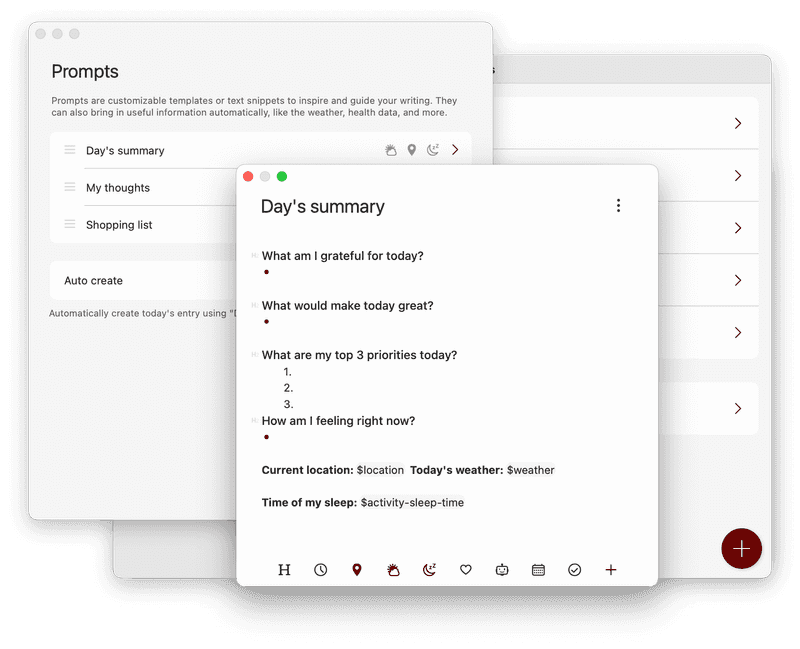
Prompts Configuration
Enable the Auto Create option to automatically create a new entry with a daily prompt at the beginning of each day. If selecting your prompts manually is more your style, you can easily turn off this option in the Prompts Settings.
Personalizing your prompts
With Diarly, you can add titles and texts, tasks, lists, tags, or favorite quotes; as well as smart content that can change every day — which we'll take a look at in a minute. We recommend using the prompt text to create a starting ground for your journaling practice. Some ideas:
-
Titles and Texts: Initiate your journal with a question or a thought-provoking statement.
Example:
# What am I grateful for today? -
Inspirational Starters: Kick off your entry with a reflective sentence.
Example:
My priorities for today are... -
Lists and Tasks: Organize your day using lists or tasks.
Example:
# Morning routine: [] Drink a glass of water [] Stretch for 5 minutes [] Journal for 300 words -
AI-Generated Content: Incorporate a random Affirmation or Motivational line.
Example:
Today's Affirmation: $affirmation Today's Advice: $advice
Smart Keywords for Dynamic Prompts
Diarly's daily prompts can be enriched with special keywords for dynamic content:
-
Time & Date
$time: Inserts the time separator.$hm: Inserts the current time.$date: Adds the current date.
-
Weather and Location
$weather: Displays the current weather based on your location.$location: Adds your current location.
-
Calendar & Tasks
$calendar: Shows today's events from your Apple Calendar, including notes and links.$uncompleted_tasks: Transfers uncompleted tasks from your previous entry.
-
Health Data & Activities Import
$activity-summary: Shows your activity progress for the day.$activity-steps: Count your steps for the day, e.g🚶482.$activity-sleep-time: Record last night's sleep duration, such as😴 8h.$activity-cycle-tracking: Note menstrual cycle days with an🔴.$activity-workouts-duration: Log the total time spent on workouts, for example,🏃♂️ 1h.$activity-workouts-distance: Track the distance you covered in workouts, like🏃♂️ 5km.
-
AI-Generated Content
$affirmation: Generates random affirmations.$advice: Provides random daily advice.
To personalize these content, use the Brief Personal Info in the AI Assistant settings.
-
Cursor Placement
$cursor: Sets the cursor position in your entry, perfect for longer prompts.
Granting Diarly Access
To fully utilize features like calendar integration, location-based services, and health data import in Diarly, it's essential to grant the app access to certain private data. This access allows Diarly to provide a more enriched and personalized journaling experience.
Navigate to Settings App > Privacy & Security on your device.
Here, you can manage the access levels for various features, ensuring that Diarly functions optimally while respecting your privacy preferences.
Incorporating these daily prompts into your journaling routine transforms it into an enjoyable and insightful part of your everyday life. Start experimenting with these prompts today to unlock full potential of Diarly.