Setting and tracking writing goals
Setting and tracking writing goals in Diarly is a fantastic way to stay motivated and maximize your journaling experience. Whether you're a beginner or an avid journal writer, this guide will help you set and monitor your writing goals with ease.
Set up your journaling goal
Follow these simple steps to establish your journaling goal in Diarly:
- Access the Diarly Settings.
- Navigate to the
Goalssection. - Choose the journal you wish to set a goal for.
- Pick your preferred goal type.
- Enter your target number for the selected goal.
In the settings, you can also enable the Celebrate when reaching the goal 🎉 option. This fun feature shows a cheerful notification when you meet your goal, adding an extra touch of enjoyment to your journaling journey!
Understanding different goal types
Diarly offers three types of goals to cater to various journaling styles:
- Word Count Target: Ideal for those who want to write a certain amount of words daily.
- Character Count Target: Perfect for users who prefer monitoring their input by characters.
- Number of Tasks Completed: This option suits users who focus on task-oriented journaling, allowing you to set a daily goal for completed tasks.
Remember, you can set individual goals for each of your journals in Diarly.
How to track your progress
While writing in Diarly, you can immediately see how close you are to achieving your goal. Look for the progress indicator in the editor's top right corner, showing your entry's word or character count as a percentage of your set goal.
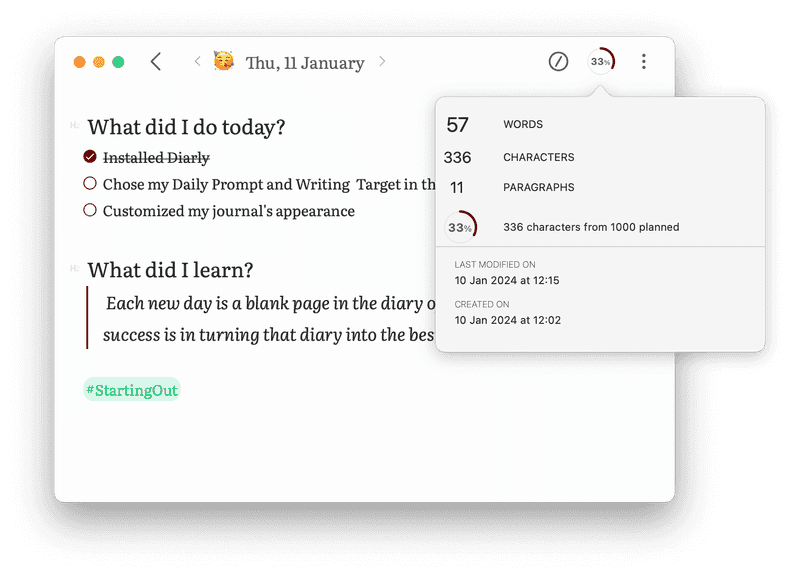
📚 Note: Multiple journals are exclusively available to Diarly Premium users. With the free version of Diarly, you can access one journal with unlimited entries.