Removing Diarly
Whether you’re using a Mac or an iOS device, this guide will walk you through the process of deleting the Diarly app and ensuring all associated data is also removed.
Delete Diarly from your Mac
Deleting Diarly from your Mac can be done in a couple of ways.
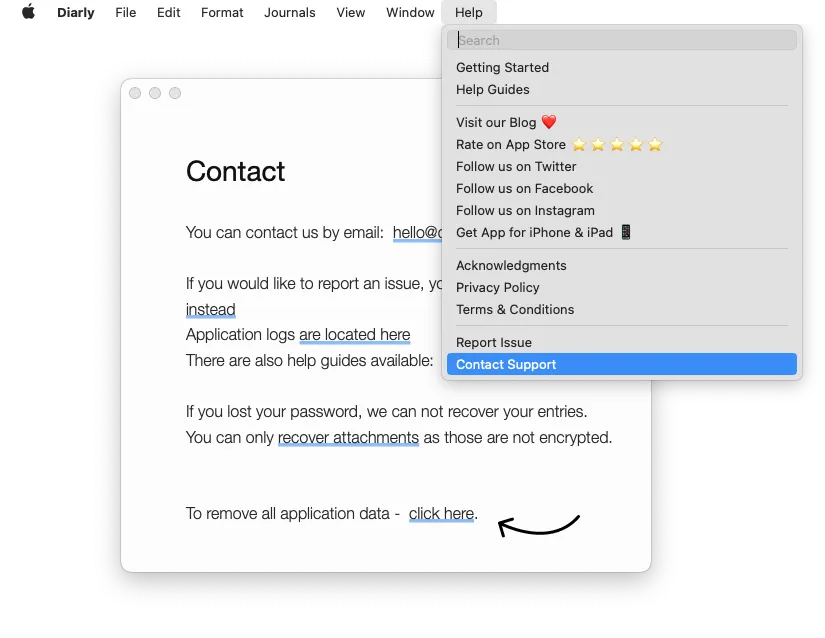
Using Diarly’s Menu Options:
- Open Diarly.
- From the menu bar, navigate to
Diarly > Help > Contact. - Here, you’ll find an option to remove all data from your computer and iCloud.
Manually Removing Local Files:
- If you prefer to manually delete local files, remove the following directory:
~/Library/Containers/com.pureformstudio.diaryOSX
Delete Diarly from your iOS device
To remove Diarly and its data from your iOS device, follow these steps:
- Open Diarly and go to
More > Sync. - Disable sync to remove the backup from iCloud.
- Uninstall Diarly from your device to remove all the data.
If you forgot your password
If you can’t remember your password and need to reset Diarly:
- Reinstall Diarly and open the app.
- When prompted for a password to restore the iCloud backup, select
Cancel. - Navigate to
Diarly > More > Syncand turn off Sync. - Wait a few seconds, then turn Sync back on.
Removing your data from iCloud backup without Diarly installed
If Diarly is not installed on your device but you want to remove its data from iCloud:
- Open the Settings app on your iOS device.
- Tap on your
Apple ID > iCloud Drive > Manage Storage. - Look for Diarly in the list and remove its data.