Note Taking App for Developers
Developers are busy people — it’s never possible to keep every thought or idea in your head. There are also plenty of thoughts that need to be written down, but definitely not in the middle of the code!
The answer is to use a custom note taking app for developers. After all, you need a solution that fits into your workstation set-up, as well as your lifestyle. Diarly is our answer.
iOS: Any Platform, Any Device, Anywhere
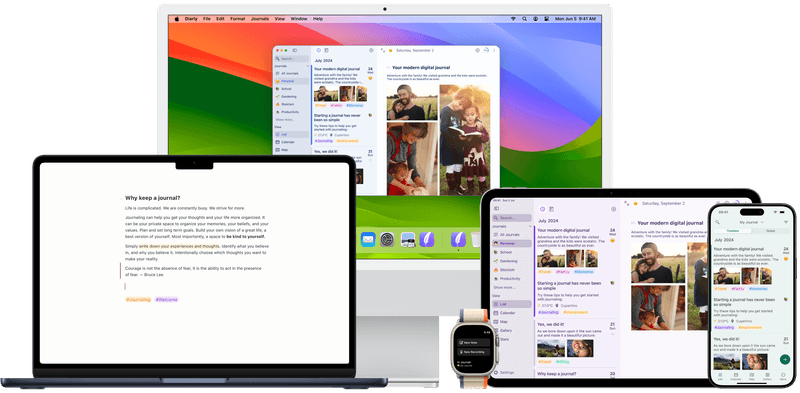
If you’re a developer, you’re likely fussy about your choice of tech. Diarly is fully supported on the iOS platform, so whether it's your MacBook, iPad or iPhone, Diarly is synced up and ready to go.
Run it on your main workstation, or have it on a secondary device — however you want to work!
Simplicity is Key
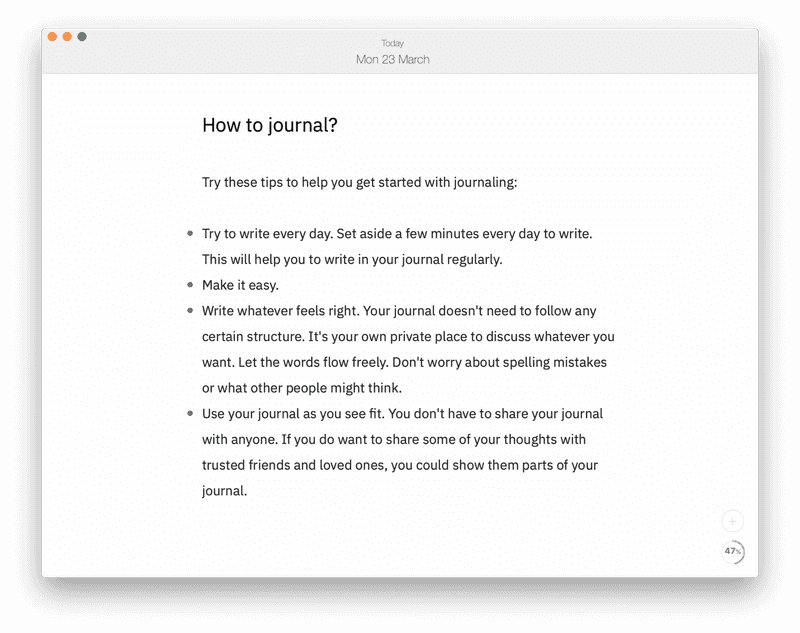
Note taking shouldn’t be difficult. A note taking app for developers shouldn’t act like code. You’re not trying to recall a thought on line 32… Diarly offers a simple yet elegant solution. No overly complicated features, just straight forward note taking and writing.
This isn’t just about good and efficient writing either; it’s also important for reading back!
Create A Routine
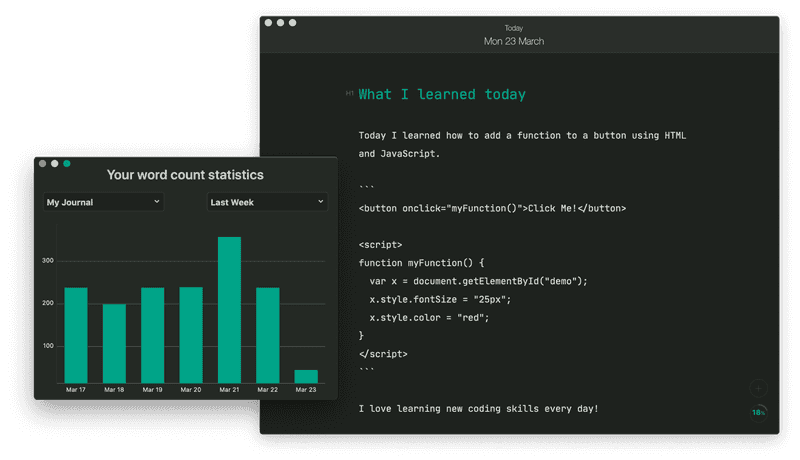
Okay, so you’re likely not going to have target word counts, but as note taking apps for developers, targets are still important. Want to set regular targets for writing down thoughts on each project? Set your targets to work with your Sprint cycles, progress reports and more! Set it your way, so you’re always prepared for any reporting session.
Perfect For Meetings
Need to report in a Scrum meeting with 4 other developers, a Scrum Master and Product Owner? You need an app that doesn’t get in the way. Diarly is easy and intuitive to use. Pick your favorite device, load the app up and start taking notes on all the essential details.
What Else Can Diarly Do?
- Highlighting — get the most important points across with an easy-to-use highlighting tool.
- Hashtags and lists — group your posts together by common theme, whether through hashtags or custom lists. Never get confused between different projects ever again!
- Synced backups — Diarly uses iCloud to back up everything you write.
- Security — worried about your notes? Thanks to encryption, Diarly is one of the most secure note taking apps for developers.
- Copy and paste — add code snippets directly into Diarly. Trust us — it makes it so much easier to recall what you’re talking about!