Timeline setup
Tailoring the timeline in your journaling app can greatly enhance your experience. Here, we’ll guide you through the simple steps to customize how content is displayed in your timeline.
Customization options
- Date Format: Alter how dates appear.
- Text Preview: Choose how many lines of text are shown for each entry.
- Hide Title: Remove the first line from entries to maintain a cleaner look, especially useful if you use repetitive titles.
How to customize your timeline
- Go to Settings.
- Select
Timeline. - Modify settings like date format, text preview, and the hide title feature as desired.
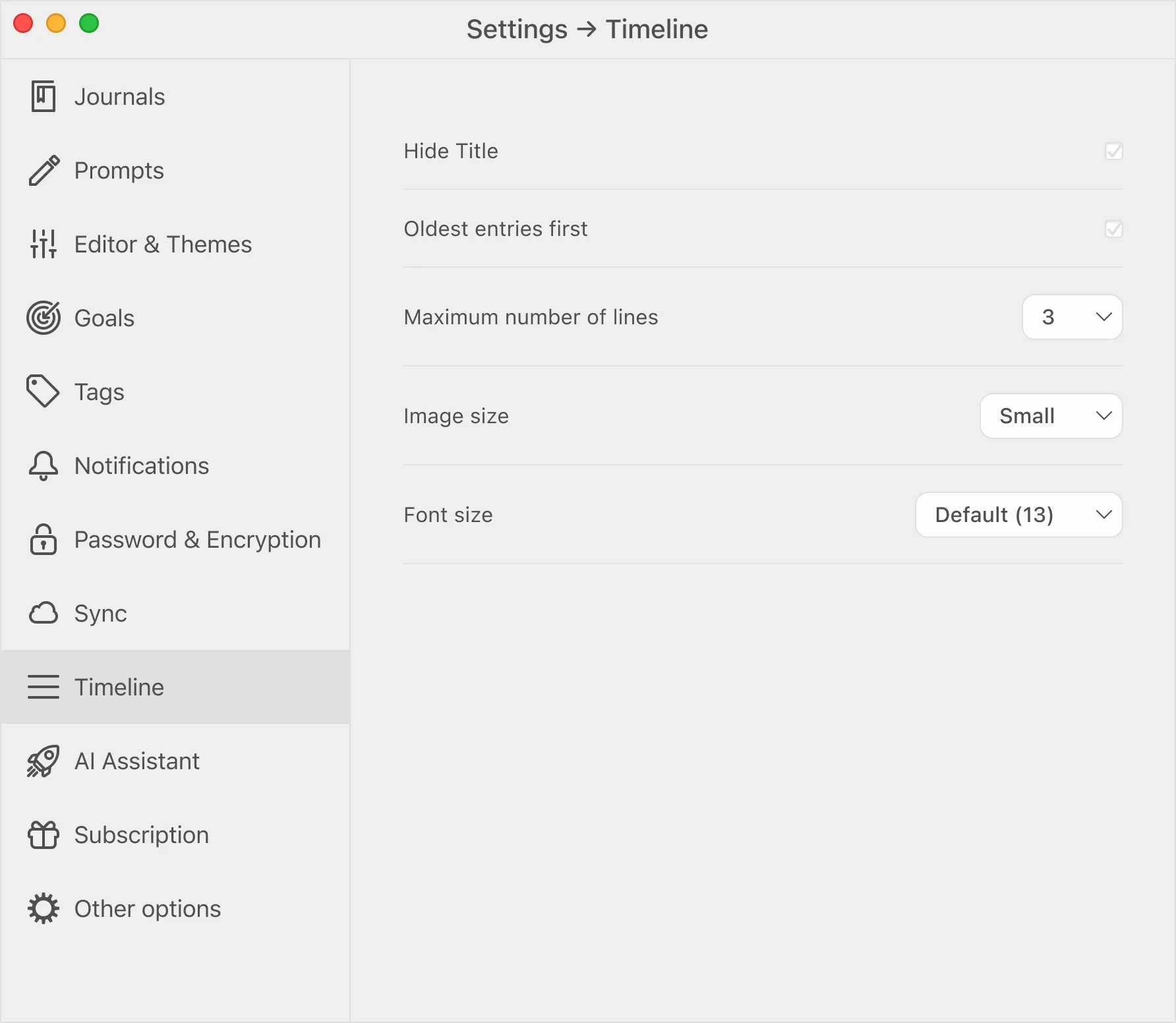
Customizing your timeline is a quick and easy way to ensure that your journaling app meets your specific needs and preferences.