Timeline and notes view
Diarly offers two ways to organize your writing: Timeline and Notes. Each view is designed for a different journaling style — so you can write freely without managing folders.
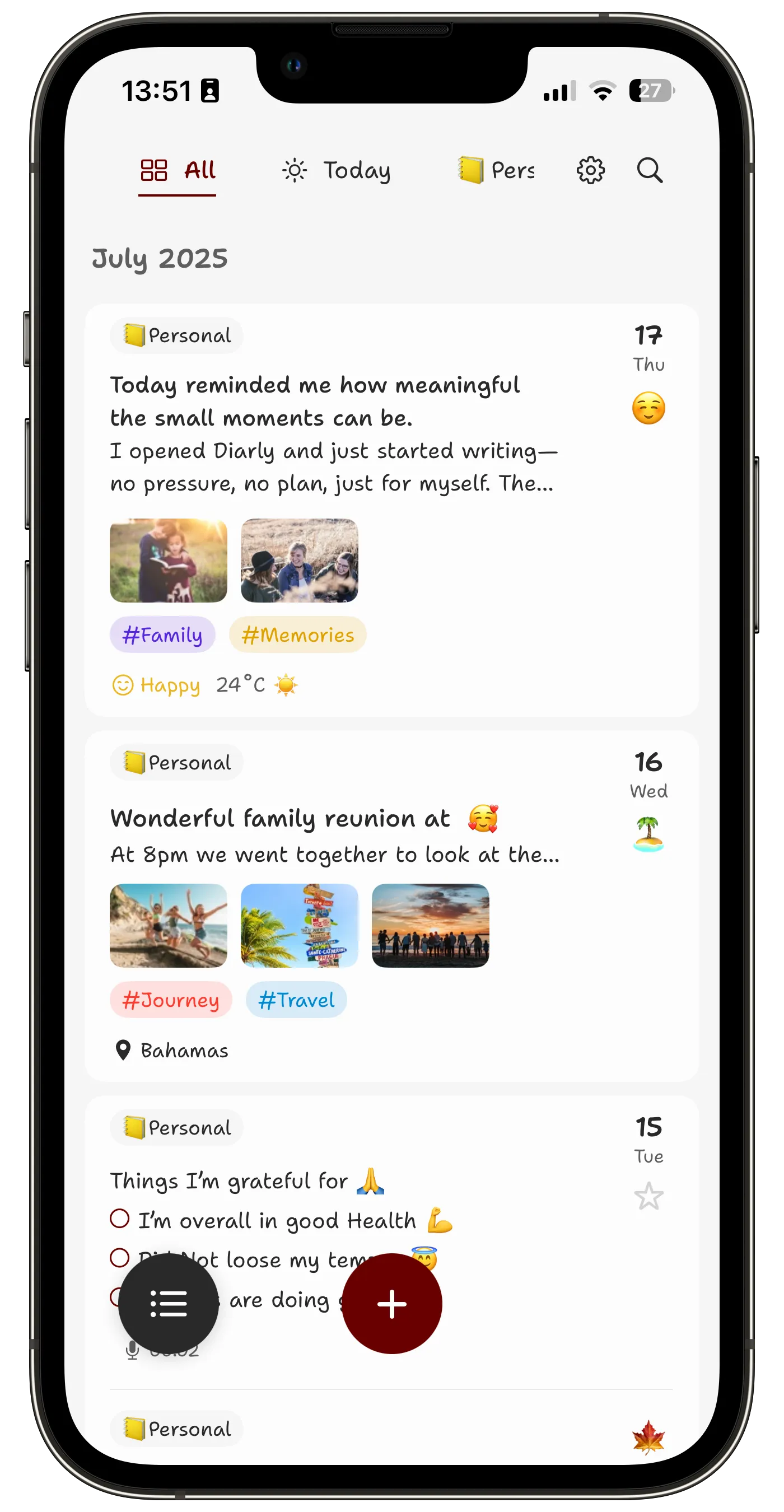
Timeline vs. Notes
- Timeline — Entries are grouped by day. Perfect for daily writing, reflections, or time-based logs. Each day creates its own page.
- Notes — Entries are undated. Great for drafts, ideas, quotes, or any writing that doesn’t need a date.
✍️ When creating a new entry, choose whether to add it to Timeline or Notes.
Learn more in Writing your first entry.
Navigate between Timeline and Notes
You can access Timeline and Notes differently depending on your device:
On iPhone
- In the Today or Journal tab, use the visible widgets to access entries in Timeline or Notes for a specific journal.
- To see all your entries across journals, swipe to the All View. You can switch between Timeline and Notes there using the toggle in the lower-left corner.
⚙️ Use Customize & Reorder to show or hide these sections, and set a default view for each journal.
On iPad and Mac
- Use the sidebar to switch views. Tap the Timeline or Notes icons for the current journal.
⚙️ Want to customize what appears in the Timeline? See Timeline settings.