Upcoming features 🚀
- Mac redesign – Following the iPhone and iPad updates, we’re bringing the same fresh, modern experience to Mac — bringing the redesigned sidebar and the new Today Tab.
🌟 Want early access?: Join our beta testing program to be the first to try out new features!
Released
3.4.2 — January 2026
Apple Journal importer
Now you can import your journals from Apple Journal, and 15 other platforms.

3.4.0 — December 2025
iPad redesign
Discover the Today Tab, Journal Tabs, Custom Backgrounds, and Liquid Glass, all available now on Diarly for iPad.
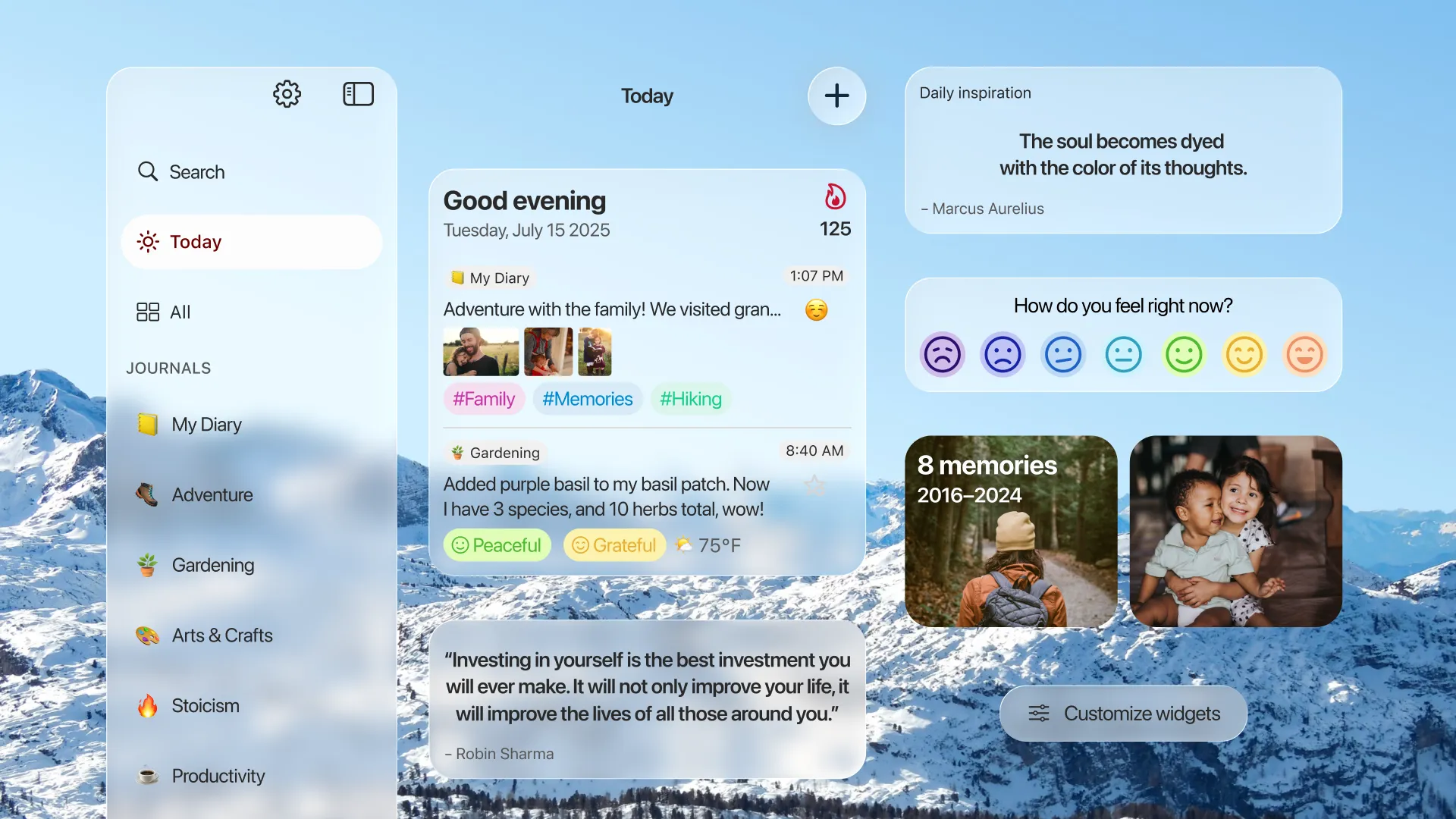
3.3.9 — October 2025
Liquid Glass support
Write with clarity. Diarly embraces Liquid Glass, designed to reflect your thoughts beautifully on iOS 26.
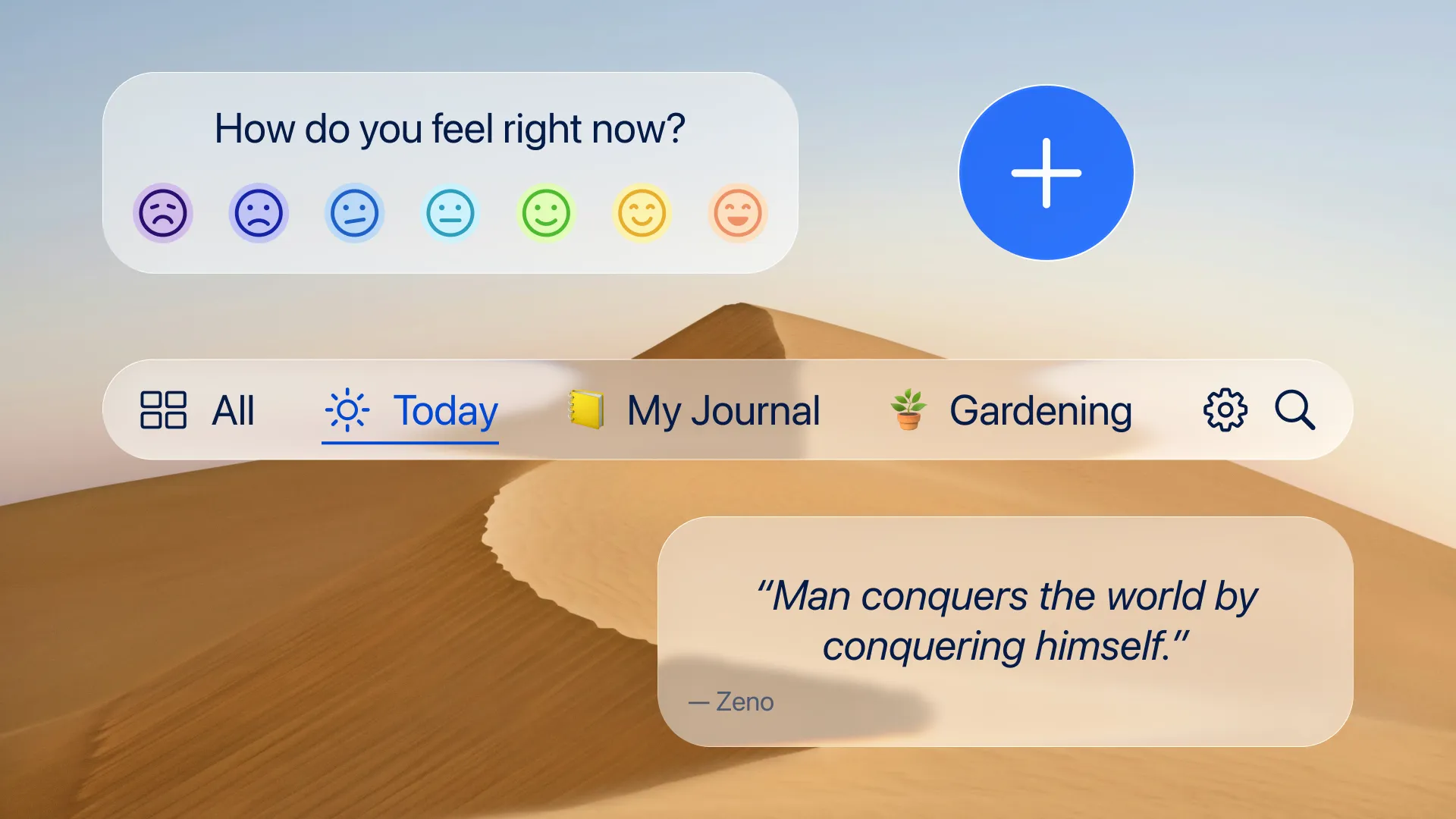
3.3.7 — July 2025
Journal backgrounds
Now you can add photo backgrounds to your home and journal pages. Select from Diarly’s favorites or choose your own!

Achievement icons
New special app icons are unlocked when you keep a journaling streak.
3.3.0 — May 2025
iPhone redesign & Today
We launched a complete redesign of Diarly for iPhone — with smoother navigation, a calmer interface, and a focus on making journaling feel even more intuitive. All while keeping the simplicity and beauty you already love.
- Today: Your new daily hub for quick access to entries, memories, quotes, and more
- Customizable journal pages: A fresh card-style layout that makes each journal uniquely yours
- Redesigned calendar: A cleaner view with inline photo previews for visual reflection
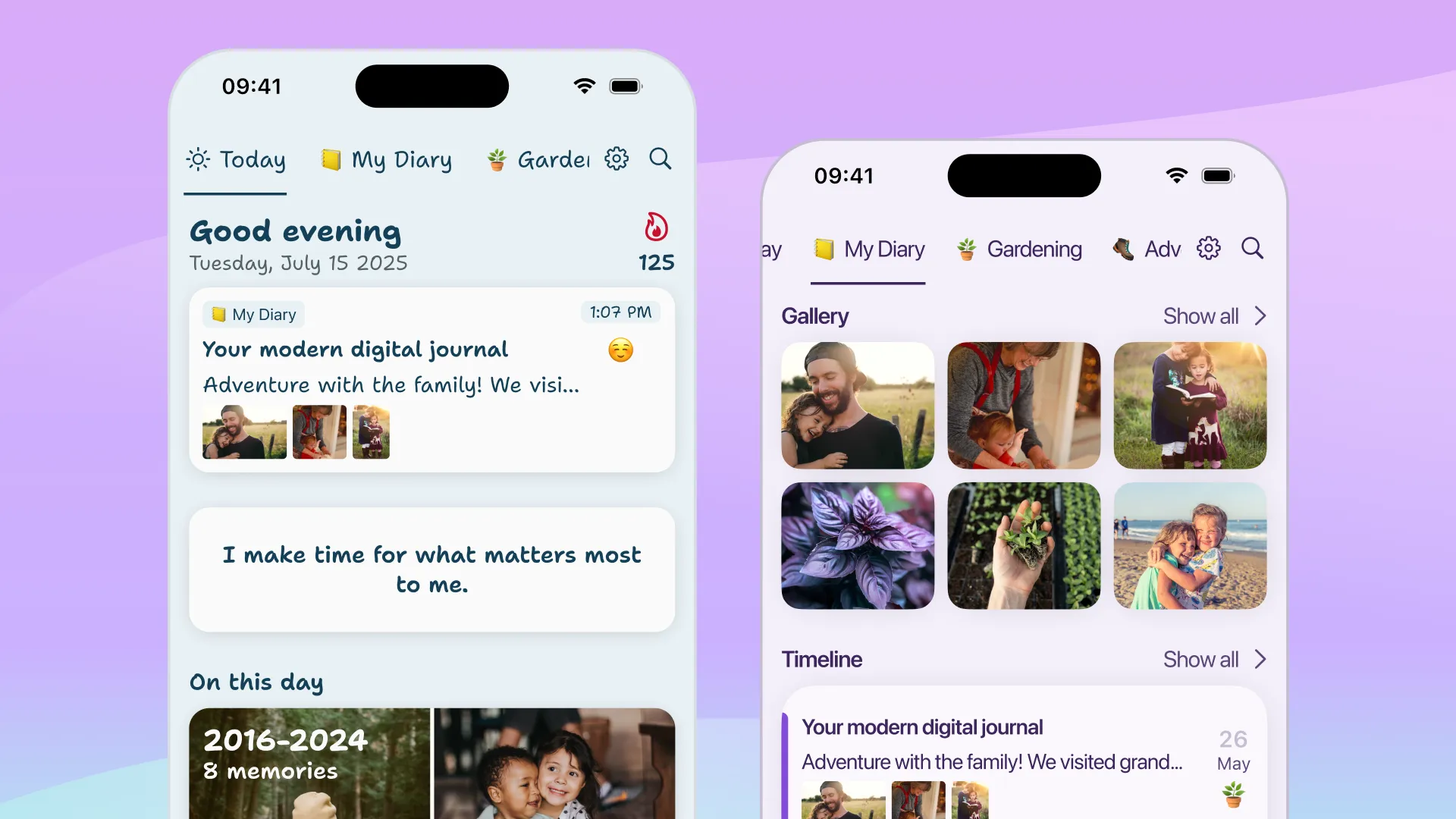
3.2.1 — December 2024
Expanded widget selection
We added two new widgets to enhance your experience:
- On this day: Displays the number of memories and photos from your past entries.
- Happy vibes: Quickly revisit moments tagged with positive moods to uplift your day.
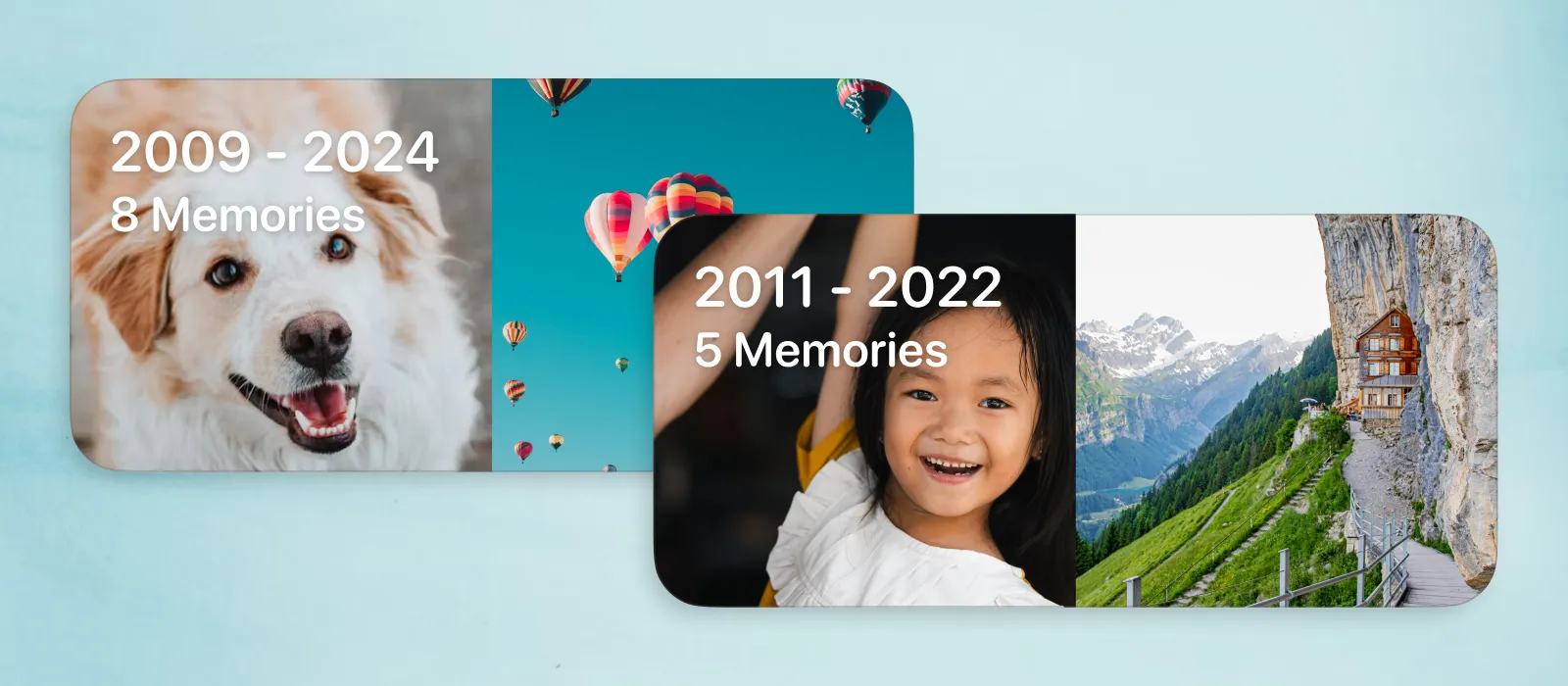
3.2.0 — November 2024
Today’s photo gallery
The Today’s photo gallery feature lets you effortlessly add all photos from a specific day into Diarly with just one click. You can customize which photos are displayed, and the gallery view shows all photos from the selected day.
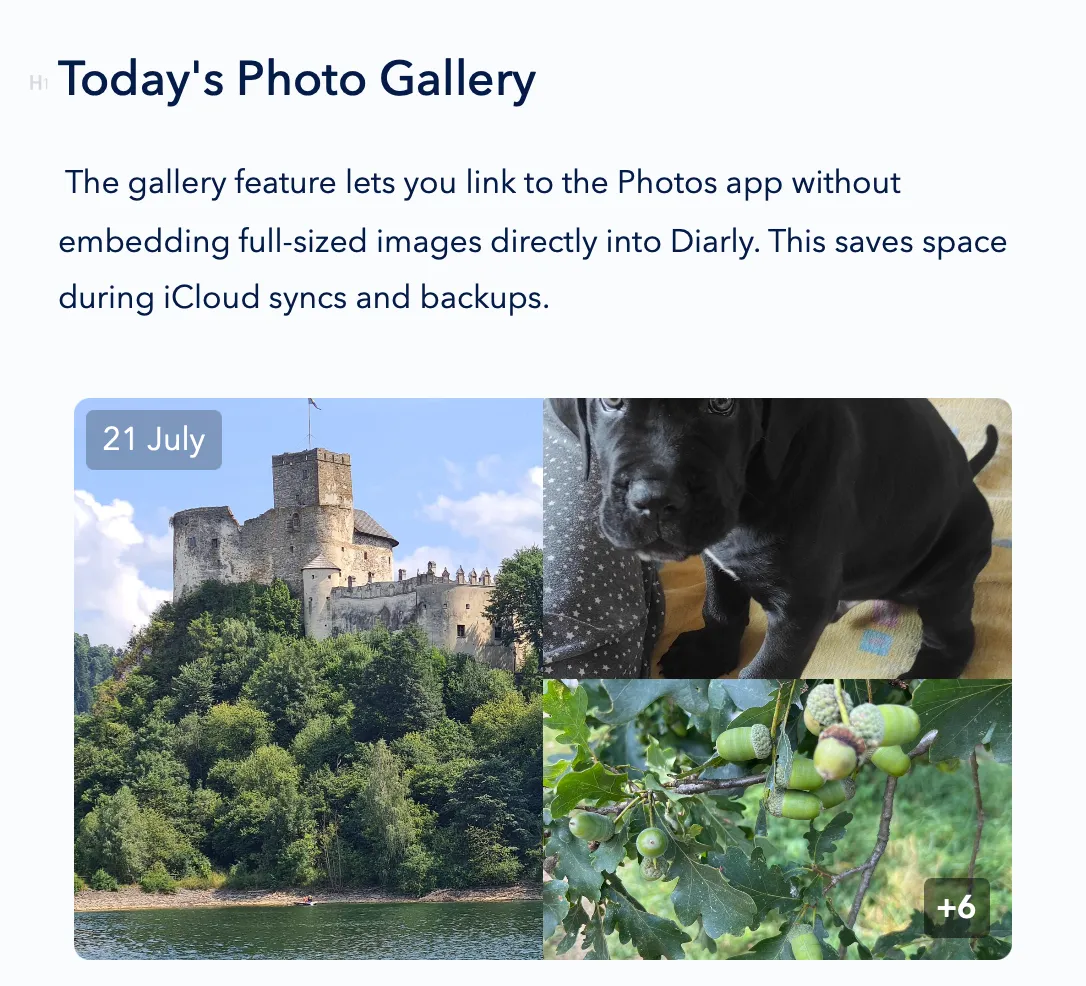
Photo space optimization
To save storage, media inserted from the Photos app is now linked rather than fully imported. When you open a photo or video, Diarly will locate and display it in full resolution.
3.1.5 — September 2024
Apple Health mood tracking
- Diarly now features Mood Tracking and Health App sync. Track your emotions alongside journal entries and gain insights into your well-being. Starting with iOS 18, your mood syncs with the Health App, offering deeper insights into your mental health.
- We’re also thrilled to share that the Apple Editorial Team has included Diarly in The Best Apps for iOS 18 category in several countries. 🎉

3.1.0 — August 2024
Mood tracker & stats
We enhanced our mood tracking by separating it from the current Badges system. While integration with Apple’s mood & emotion tracking is not possible at this time, we are focused on making the feature user-friendly and will explore potential integration with Apple Health in the future.
![]()
3.0.1 — April 2024
Improved Timeline look
We differentiate more clearly between entries for the same day and for different days in the Timeline, and improved the design of entry cells.
3.0.0 — March 2024
Multiple entries & prompts per day
Now Diarly supports creating as many entries as you want per day. To go along with this new capability, we’ve also added the ability to have multiple custom smart prompts to choose from.
2.8.0 — February 2024
Improvements & maintenance
- Enhanced Weather & Location import speed.
- Upgraded DayOne Importer with added support for location from Apple Journaling Suggestions and enhanced timezone management.
- We’ve given our icons a fresh, modern look!
- Bug fixes & incremental improvements
2.7.8 — January 2024
Quick find and Obsidian importer
Quickly locate specific text in your notes: highlight the text and tap “Find selection” or use the CMD-f shortcut on your iPad with a keyboard.
2.7.6 — December 2023
Journaling Suggestions integration
Apple Journaling Suggestions integration (iPhone only): Access personalized topic suggestions by tapping the magic pencil icon above your keyboard during entry editing.
- New feature for notes: ‘Change Date of Entry’ is now available in the … menu, allowing you to adjust dates for your entries easily.
- Enhanced support for Right-to-Left (RTL) languages
- Improved PDF/HTML export functionality: We’ve eliminated the extra space above images in PDF exports and now support table formatting in HTML exports.
- Upgraded Calendar importer: The color of your calendar is now visible in the configuration list, and we’ve enhanced the handling of multi-day events.
2.7.3 — December 2023
Historical weather and WordPress importer
- Seamlessly import your content with our new WordPress import feature.
- Get accurate historical weather information that matches the dates of your notes.
- Improved Editor: Experience smoother journaling with our refined numbered lists and markdown tables.
2.7.1 — November 2023
Improved Health integration
- Sleep Time: Automatically records your last night’s sleep duration.
- Menstrual Cycle Tracking: Logs period cycles seamlessly.
2.7.0 — November 2023
Introducing Widgets
- Quotes Widget: Display favorite quotes from selected journal on your screen.
- Streak Widget: Track and display your journaling streak.
2.6.17 — October 2023
Stats & trends view
Unlock deeper insights into your journaling habits with our revamped Stats. For more details, visit our Statistics Guide.
2.6.15 — September 2023
UI & UX Improvements
- Improved Theme picker
- Markdown Editor displays attached SVGs as images
- Tap the journal badge at the top of the editor to easily switch between journals.
- Tap the title at the top to toggle between timeline and notes.
- For Mac users: Right-click selected text to turn it into a new note.
2.6.13 — August 2023
Gallery enhancements
Gain more control over your gallery with personalized navigation and month-based sections.
- Items in the gallery are now grouped by months, similar to the timeline.
- Easily hide images: long press on iOS or right-click on Mac.
2.6.11 — July 2023
New themes
Two additional themes are available in free version: Diarly Light, and Diarly Dark
2.6.9 — June 2023
UI revamp & new sidebar
We’ve put a lot of effort into refreshing Diarly just for you! Our latest update brings a stylish makeover, smoother navigation, and improved search.
Experience a fresh Diarly interface with an improved sidebar, elegant design, and enhanced color scheme.
2.6.6 — May 2023
Improved AI Assistant
With our new ‘bio’ feature, you can introduce yourself to the AI Assistant. This allows the Assistant to provide personalized suggestions. Check out our new $advice prompt, where the AI Assistant dishes out random advice for your day.
New Importer - Evernote: We’ve made it even easier to bring your Evernote content into our app. Seamlessly import your notes from Evernote, and continue your journaling journey with us.
2.6.5 — April 2023
Tables in editor
Enhance your entries and notes neatly with new tables, available directly in the editor.
2.6.0 — March 2023
Audio recording improvements
Elevate your entries with audio transcriptions and capture additional metadata like time and location.
Learn how to record, transcribe, and dictate entries and notes
2.5.14 — February 2023
Editor upgrades
Inserting a link is now more than just text — enjoy rich previews from websites, YouTube, and Twitter.
2.5.2 — January 2023
Enhanced images & attachments
Add captions to your images to make your journal entries both informative and meaningful.
February 2018
Diarly was born 🐣
The initial code for a modern journaling app was written, setting the foundation for Diarly.
