Calendar view
Use the calendar view in Diarly to explore past entries, view memories, and track writing and mood patterns across time.
What you see in the calendar
- Days with entries: Marked with a checkmark. If a photo is attached, the first image of the day is shown.
- Today’s date: Displayed in bold.
- Badges: If you use emoji badges, the assigned emoji appears next to the date.
- Mood tracker: Moods appear as colored dots below the date. Each dot represents a separate entry and reflects its mood.
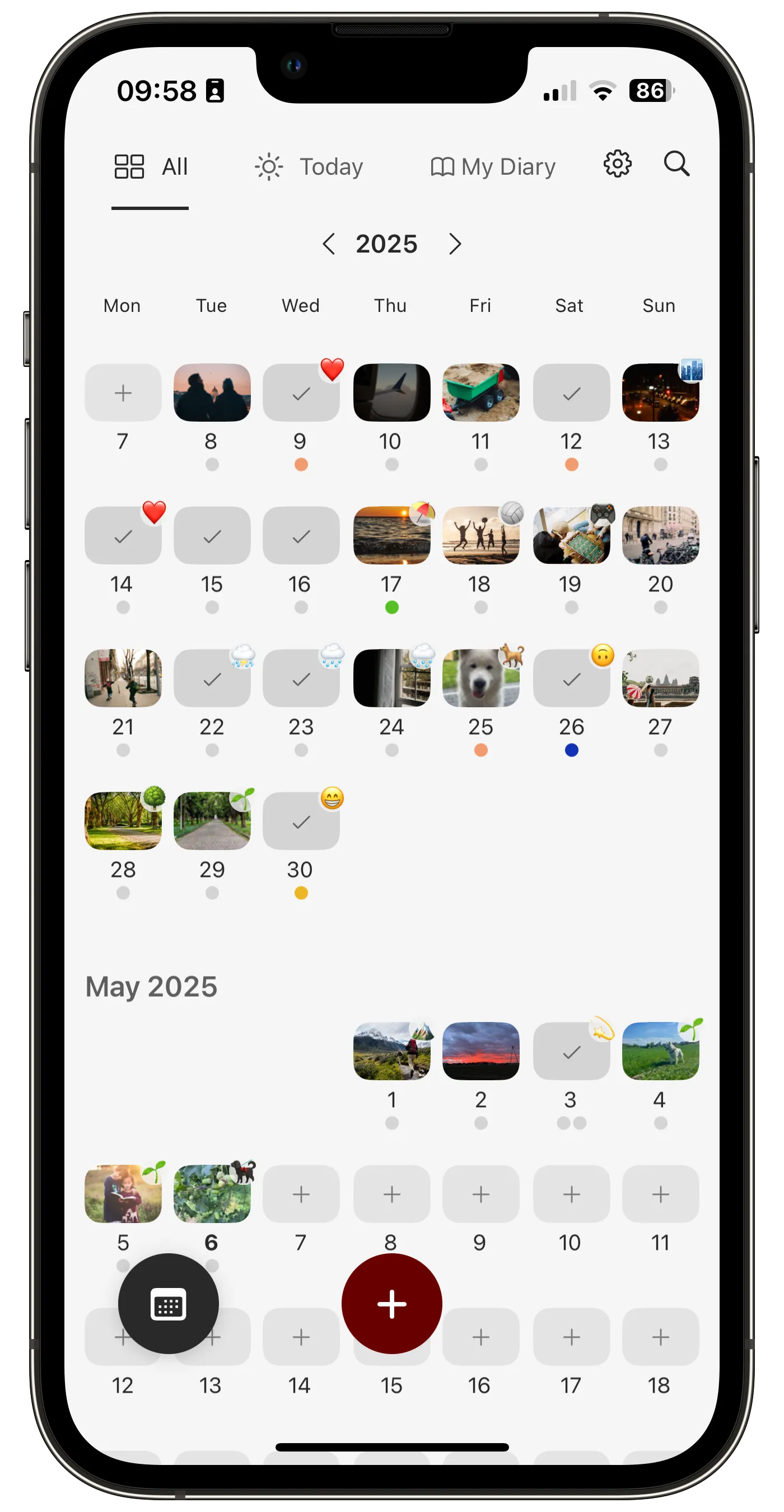
Navigate the calendar
- Scroll to move between months.
- Use the arrows next to the year to switch years.