Setting up notifications
Custom notifications in Diarly help you maintain your journaling habit by reminding you to write at your chosen times. Setting them up is straightforward and personalized to fit your routine.
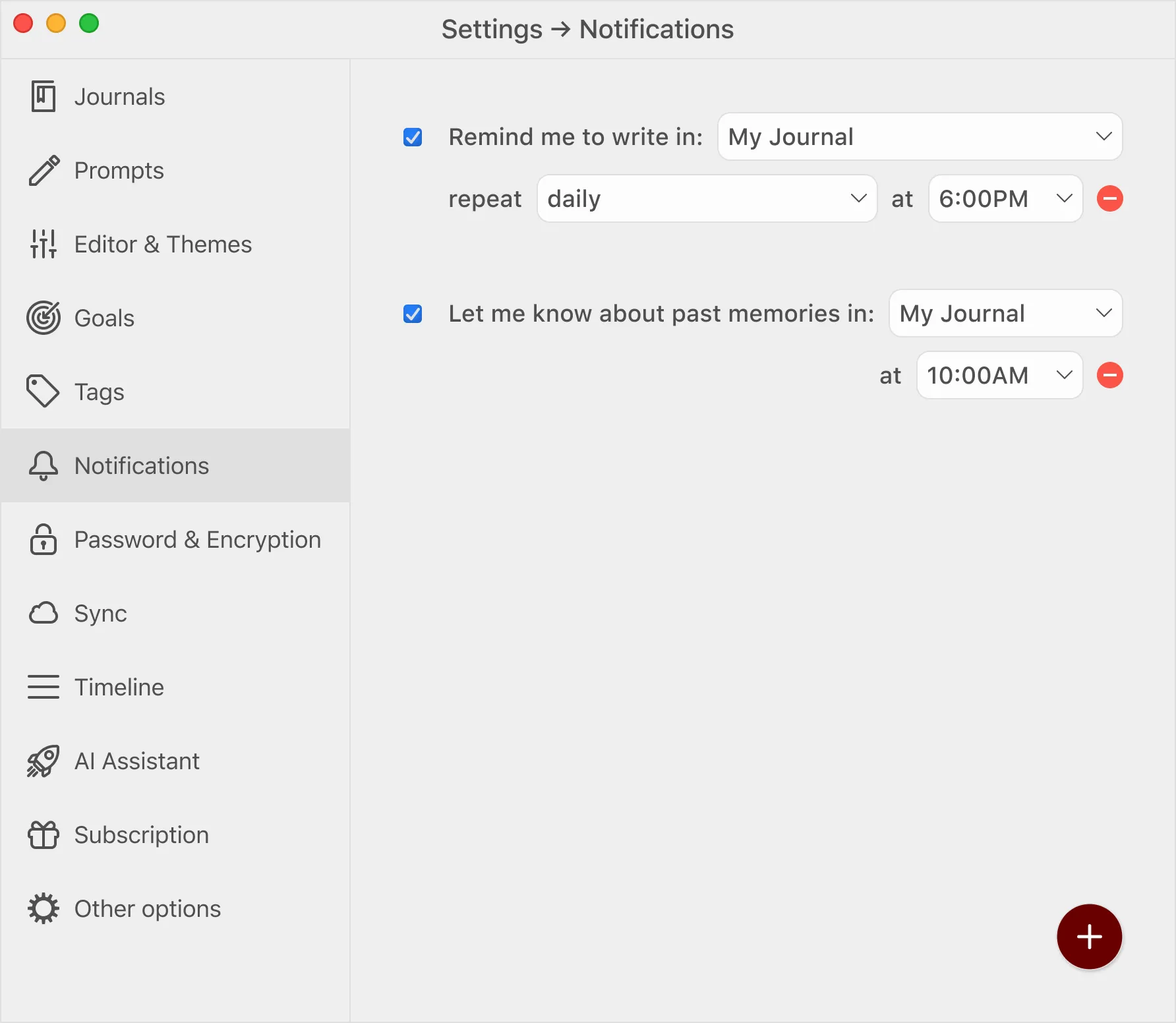
📚 Note: Multiple journal reminders are a feature for Diarly Premium users.
How to configure your reminders
- Go to Settings: Open Diarly and navigate to Settings. Select the Notifications option.
- Add a reminder: Click the green plus (+) icon at the bottom right to create a new notification. With these steps, you can:
- Choose which journal to get reminders for.
- Select which days you want reminders.
- Set the time of day for your notifications.
- Toggle notifications: Use the checkbox next to a reminder to turn it on or off.
- Remove a reminder: Click the red minus (-) icon to delete an unwanted notification.
These custom notifications are designed to seamlessly integrate into your daily routine, ensuring you don’t miss out on your valuable journaling time.