Day One vs Diarly: Your guide to migrating journals and comparing features
Are you considering a switch to a more private and customizable journaling experience? Migrating from Day One to Diarly is easier than you think. This article guides you through the process, step by step.
How to migrate
Step 1: Exporting journals from Day One
- Open the Day One app on your device.
- Navigate to the journal or entry you want to export.
- Tap on the three dots or settings icon to access the export options.
- Choose the JSON format for export to ensure compatibility with Diarly.
- Save the exported zip file to a location accessible on your device.
For detailed instructions on exporting journals from different versions and devices of Day One, visit their export guide.
Step 2: Importing journals to Diarly
- To import journals or entries to Diarly:
- On Mac, from the Menu Bar go to
File > Import. Then, select Day One. - On iPad, go to
Settings > Importand select Day One. - On iPhone, go to More , and then Import, and select Day One.
- On Mac, from the Menu Bar go to
- Select the zip file exported from Day One.
- Diarly will process the file and import your journals.
Why should you consider Diarly vs Day One?
Diarly stands out in the journaling app space with its rich customization options and superior privacy features. Here’s why it’s worth considering:
Customization
With Diarly, personalize your digital diaries with over a hundred customizable themes and preferred fonts. Diarly’s flexibility supports both dark and light modes, enhancing readability. Organize your thoughts with custom tags and track your mood over time with the mood tracker. Diarly also supports multiple journals for different aspects of your life.
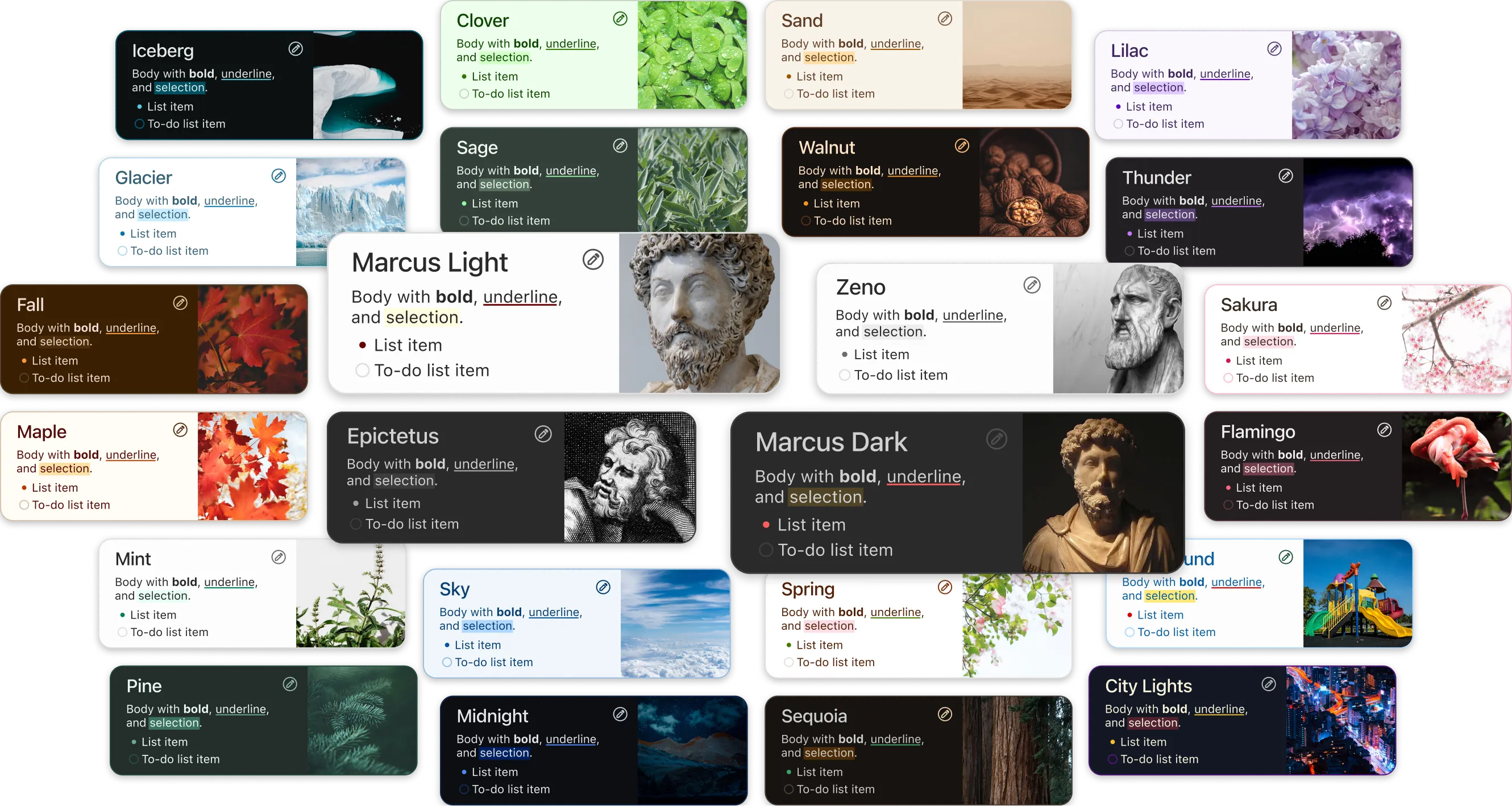
Data ownership
Unlike Day One, which stores journals on external servers, Diarly ensures your journals are stored on your device or personal iCloud. This design philosophy emphasizes user privacy and data ownership, granting full control over your journal entries.
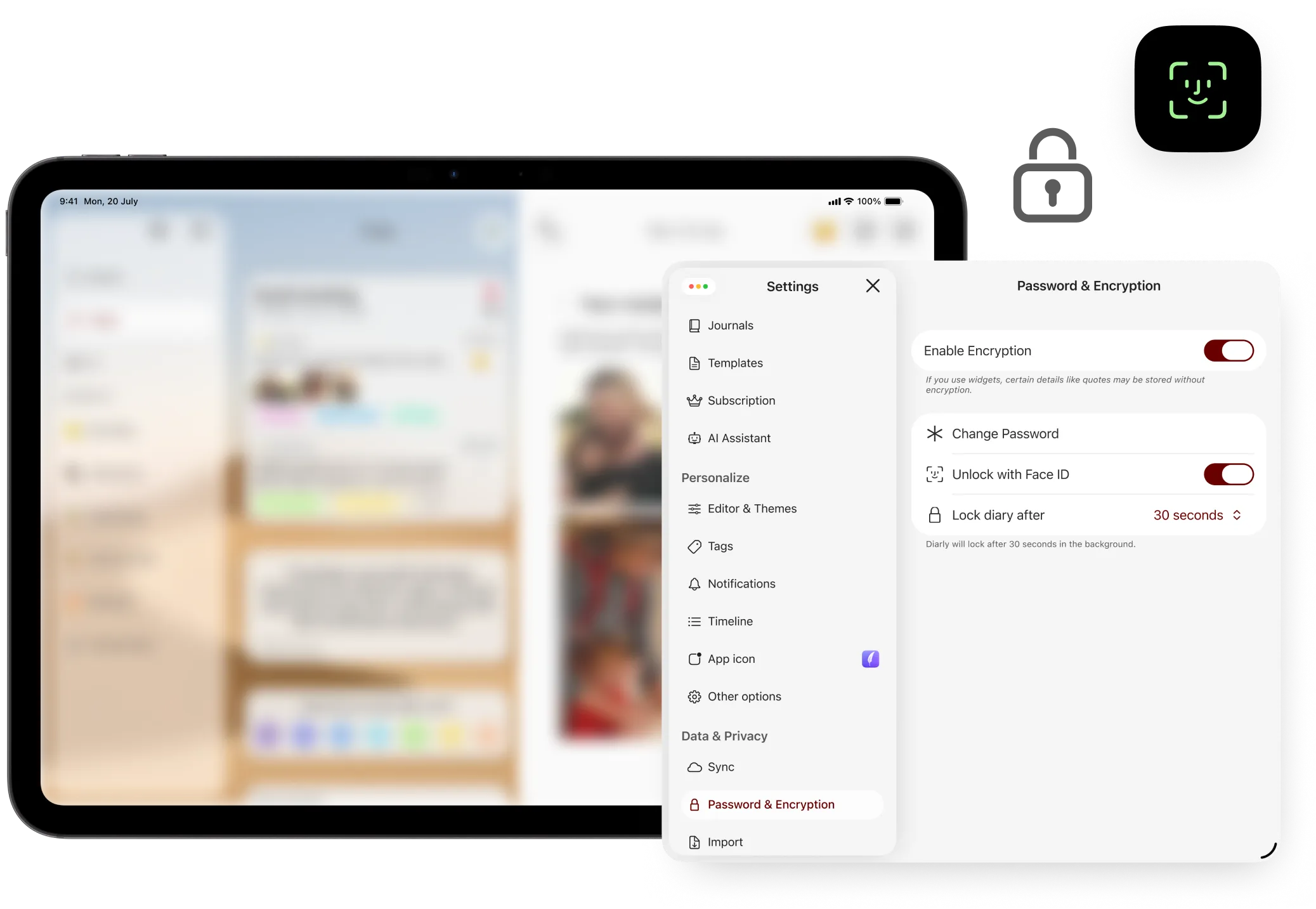
Advanced features
Diarly enhances journaling with powerful templates and the integration of contextual data like calendar events and Apple Health data. Diarly’s AI assistant is designed with privacy in mind, offering personalized affirmations and advice.
Conclusion
Switching from Day One to Diarly is straightforward and offers a more private, customizable, and enriched journaling experience. Embrace Diarly today for a superior approach to capturing your daily thoughts and reflections.